|
|
Well, 2013 is finally here! I’ve been waiting on this for some time now, because I’ve had this amazing project just waiting to be shared!! Gosh, I hope you like it. I’m so giddy and excited to show you!
So, as some of you know I’m a Graphic Designer by day. Now, Graphic Designers get a reputation for being Mac geeks, tea drinkers, free-living artists and typography & paper nazis. Well, I am none of those things… except the last one. You see, I am extremely picky about my paper products. I trim down my post-its so they fit in my notebook. I hand make my sketchbooks, and I always buy a specific brand of planner. Until this year, when my brand didn’t have a single pretty planner that I liked! I even bought one thinking I would get used to it… and then I just couldn’t. So what did I do? What any self-respecting designer would do. I made my own.
And I made it for blogging.
At first, I scoured the net for something I could just download. The trouble is, while there are a lot of really nice blogging planners out there, most of them require you to fill in the dates of the month. Do you think that I – who couldn’t handle the color scheme of this year’s planner – could live with my own handwritten dates? Oh no. Also, a lot of these planners were meant to be put into binders. I’m not a big fan of binders, as they feel very corporate. Plus, I’m a bindery nerd so I wanted something with a lay-flat flip binding.
So I made it from scratch.
That’s right, you’re looking at 365 days, all numbered with holidays highlighted in coordinating colors. Its got a blog tracking/planning/to-do page for each week, as well as room to store all of your personal information. Its a clean, polished, professional planner for blogging. There are two versions, one with just the blogging pages and month views, and one with bonus notes pages for each week. I needed that because I use my planner to take meeting notes.

This download is available in a bunch of colors, and it is SO EASY to put together! It cost me a grand total of $2 to get it punched and bound.
Oh, and did I mention I’d like you all to have one for free? One of the key joys of being a designer is making things that people love. I really want this planner to be helpful and useful to all my bloggy friends out there. But don’t go thinking that I left out all the non- bloggers!! There’s a non-blogger version too. Yeah… I’m just that into this. =D
You can download any of the files you want, and print as many as you would like! Note that these are NOT for commercial use or distribution, and that I maintain copyright for all of my creative work.
Now that 2013 is over, the downloadable planner has been replaced with the 2014 Modular Printable Planner.
What You Need:
- Printable File Here. (For security purposes I put it on FB, and only people with a FB account can download it. Hopefully most thieves don’t have FB!)
(Now that 2013 is over, the downloadable planner has been replaced with the 2014 Modular Printable Planner.) - Printer
- Cover and Backing (The shop I went to had clear portfolio covers and solid backs as part of the binding options. You could easily use transparency paper or chipboard or even steal the cover from an old planner!)
- Avery 16281 Multi Colored printable tabs. They come with a bunch of colors, I just used the teal.
- Copy Shop
How To Make It:
- Download the file you want.
- Print the file double sided on a nice paper. The cheapo copy stuff will work, but you might see through a bit. There’s nothing special about it- its just like printing a double sided presentation booklet!
- Take the whole kit and kaboodle to a copy shop. (I went to Staples.) If you like, punch it and put it in a binder and skip to step 6.
- Ask the clerk for a Wire-O binding, or a Twin Loop binding. I won’t go into it now, but those are the best notebook bindings (lay flat, no offset…paper geek stuff.)
- If you can’t get Wire-O or Twin Loop, ask for spiral. Whatever you do, don’t get Comb Binding.
- Print your months onto some Avery tabs using Lobster as the font. The tabs even come with a handy spacing guide to make sure you place your tabs evenly. All in all this took me about 5 minutes.
- Done!! Get to tracking, planning and to-doing!
Kayla Domeyer
Latest posts by Kayla Domeyer (see all)
- Miniature Bohemian Style 1:12 Dollhouse Rattan Shelf - August 24, 2023
- How to Solve Stress with Princess Bathtub Melts - June 2, 2020
- 25 Valentines Even a Toddler Can Make - February 11, 2020


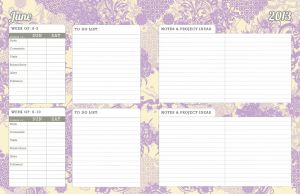
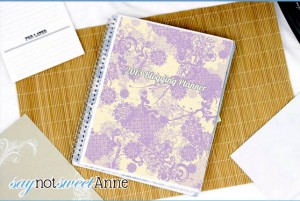

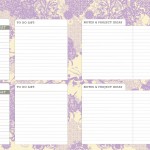

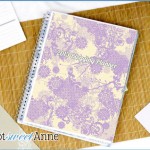






really nice planner..we are including it to our post.
This is so awesome, and such a great idea!
Brittany recently posted..Weird Vegetables You Need To Try
Hi do you have this for 2014? It’s beautiful!
Hey Primavera,
At the top of this post there is box that says “Now that 2013 is dwindling, the downloadable planner has been replaced with the 2014 Modular Printable Planner.” With a link to the 2014 version. Hope that helps!!
Hi do you have this for 2014?
Well aren’t you just a gem! Your name rocks and you are from the greatest state ever! I grew up in Pinconning, MI. I love this printable and will be using it NOW! I am getting too big (a good problem to have) to just keep notes stashed all over. My goal is to start getting paid to blog and I hope my blog will be as useful and beautiful as yours!
Ha! Well, I didn’t pick it- but I’m glad you like it! My family is all from Pinnconning. That’s where my grandma and most aunts + uncles still love. My Mom is in nearby Midland now. =D
I hope you love the planner!!
Absolutely brilliant. A ‘must have’ for every blogger in my opinion. Thank you for sharing….
You’re welcome!!
hey 🙂 are you gonna make one for 2014 ?
i just found this and i don’t think it’s worth downloading right now since there are 3 months left 🙁
+ i really need this since my ideas and projects for my blog get kinda messed up !
You bet I am!!! Check back soon, I hope to have it up early so you have time to get it ready and use it as a New Year’s Resolution!!
Hello from Northern MI (Gaylord)! 🙂 What a great blog planner! Thank you for sharing it. 🙂
~Amanda
Amanda recently posted..*The Jewelry Wars* and an Auction
Woohoo! Howdy from Grand Rapids! I’m so glad you like the planner!! Check back next year for a new one!
Thank you so very much for sharing these pages! I have only recently started blogging and have a lot of ideas. With your pages, I will be able to keep track of what I want to post and when!!!
Sarah recently posted..Good morning!
Hi, why can’t I find an easy way to share this on Twitter, Facebook, and Pinterest? I want to; it’s fabulous!
Dagmar
Dagmar ~ Dagmar’s Home recently posted..Dagmar’s Home One of the Top Home Design and DIY Blogs
Hey Dagmar! I’m so glad you liked it! I saw your tweet (Thank a bunch!) So I guess you found a way!!!
I love your blog planner! I searched for the perfect planner for ages, but I could never find any that had everything I wanted– until yours! I printed it out and started using it this week, and I feel better organized already.
I couldn’t resist sharing it on my blog in a list of my favorite ways to stay organized. Things I Love: Staying Organized
Thank you for a fantastic planner. 🙂
Rachel recently posted..Things I Love: Staying Organized
I’m so glad you like it, and thanks for sharing it with your readers! I’ve already made some improvements for next year. Like a whole year calendar etc. So stop in around the new year!!
I absolutely love this planner!!!! Such a great idea, and so cute, too – thank you for all the time and effort you put into it, and sharing it so freely with us other bloggers 🙂 I was looking at the custom ones you said you had on your Etsy shop, but that link doesn’t go to any custom binders. Are they sold out?
Danielle,
Goodness! It did sell out! I’ll work to get that back up this weekend- check back- I LOVE doing the custom planners!
Hi Kayla!
I have found my way over via Skip To My Lou via Stacy Molter! LOL!
I am in the process of moving from Blogspot to WordPress (actually building a website) and really wish to start things out on the right foot this time around. This means being organized and having a plan as opposed to “winging it” day-to-day or week-to-week! He, he … 😉
Thank you so very much for sharing your time and your talent with me. I, too, am a Graphic Designer so I know how much time and work went into putting this together from conception to your exquisitely detailed final touches. You are most kind and generous to give so freely. You’ve done the hardest part! Printing and binding will be a breeze once I’ve decided on how I wish to do it. I’ve been looking at buying a We R Memory Keepers Cinch Binding Machine for various projects. Are you familiar with it by chance? If so, what are your thoughts on the type of binding it offers versus what you have recommended?
Thank you again and may you have a most incredible blogging year!!!
Linda Walton aka bobbysgirlforever recently posted..scrappers give thanks!
I am SO GLAD you like it. It did take a lot of work, and its nice that its appreciated. =D
From what I can tell online the Cinch uses a double loop or wire-o binding which is exactly what I recommend. Actually, my copy shop didn’t offer this, so I just had them punch the holes, and then I bought a Cinch binding (no machine) and hand crimped it together. I’d be so jealous if you got the binder!
Good luck on your switch over and don’t be a stranger!
Kayla,
this is absolutely lovely! Thanks for sharing, going to create it today – it’s a nice stormy Sunday to do exactly that 🙂
Monja recently posted..Video Trainings for Online Marketer
Awesome! Let me know how you like it! ♥
This is such a fabulous planner! If you ever want to contribute for my site, I am expanding my team and I would LOVE to have you! 🙂
xoxo,
Stephanie
http://www.SomewhatSimple.com
I am really new to blogging and getting organized is not so easy, esp. the passwords. Your organizer is so beautiful. Thanks so much. I had paid $30 for another one that I don’t like as much. I will definitely keep your talents in mind for the future.
I’m so glad you like it! Check back in 2014!!
Thank you! Thank you! I cannot wait to get this printed out and ready to use! I’ve been using my current home office planner to track my blogging to get organized, but it’s getting a bit cramped and I’m running out of space! You have quite a talent!
Heather Przybyla recently posted..Toilet Paper Heart Stamping
Thank you so much for your Blog Planner! Your planner is so beautiful and how sweet of you to offer it for free to all of us! I am a new blogger and I have been searching for a planner that would help me get organized. Thank you for having it available in purple also, this is so me!
Thank you, thank you. I have been feeling so overwhelmed…I’m still i newbie and having trouble getting everything learned and then trying to organize it has been a bit of a nightmare. I’m hoping this pulls me out of my chaos and into productivity.
Thanks again for sharing your wonderful organizer
Thank you, thank you, thank you! For work I purchased a planner with a large notes section in prior years, and kept my meeting notes in with my calendar. This year, much to my dismay, the company I’ve used didn’t make that one any more… I’ve spent the first few weeks of January searching for a new planner that would work for me. Yours is perfect! I LOVE your layout and your designs on this planner. I can’t believe you’re sharing it for free. Thank you so much!
Amy @ Tiny Blessings recently posted..January Grocery Trip {Pantry Challenge}
I love this planner, it’s exactly what I needed! Silly me, I printed out each page seperately, and so I had to spend ages figuring out which side of the paper to punch holes in, all because I was waaaay too excited about this that I didn’t even read your instructions properly 😛
I have a question though:
On the “week of..” weekly to-do lists where you track followers, comments, etc., what does the “sun” and “sat” stand for on the top of the two columns? I thought it may be sunday and saturday, but that doesn’t really fit with the weeks and when they start during the week respectively.. COuld you help me out here? 🙂
Thanks!
Aysha,
I totally understand you confusion, you’re not the first person who asked! It IS Saturday and Sunday. I like to track the Sunday prior until the Saturday of that week. That way, I can see the progress made through that week in the quick overview. Maybe its not the best idea though- how would you like to see it done?
Oh, I see now! 🙂
Well, it makes sense and it sounds like a brilliant idea, though I just think you should mention it in your instructions 🙂
Thanks again!
Aysha recently posted..[Recipe] EASIEST cookies ever… The Indian Nan khatai!
Beautiful! And PERFECT for my needs! I love it when tech/org stuff is girly. Thank you! I shared with all my friends!
Nancy Basile recently posted..DVD Releases, Including Gumball
So I totally need to get organized and you’re inspiring me! Thank you for posting this and putting forth the hard work. You deserve a gold star… and some cupcakes!
Meghan @ The Tasty Fork recently posted..Very Berry Oatmeal Muffins and Valentine’s Day Themed Giveaway!
This is great! I really need this. Thanks so much for sharing it with us all for FREE! Love that!
Rachel recently posted..How to Make a Bracelet
I am BEYOND thrilled with my planner. It’s even more amazing than I had imagined. It cost me about $15 to print and get bound. I got nice printer paper for $15 but only used 1/3 of it so I subtracted that from the cost and $5 for clear front and back protector covers and the spiral binding. I printed at home and it really didn’t take much ink at all, and mine is in color. I still need to add the month tabs, but even with that cost having a planner this detailed and organized specifically for blogging is amazing. I was considering an 18 month one, personalized, for $50. Now this one is a fraction of that cost and even 3 years of this one would be the cost of two of those other ones. So basically this is a hint for you to make one again at the end of this year for 2014!! I will have my post up about the planner on my blog soon and I will let you know. Thank you thank you thank you again!
And as far as having to log on to FB to get it the amount of work you put into this and the quality you could easily charge for it on your site or an etsy shop so having your form of payment be a fb page “like” that is nothing compared to the work you put into this. I would like your page 10 times over if I could.
Shanna@ pineapple and coconut recently posted..Panko Crusted Pumpkin and Goat Cheese Baked Mac and Cheese
Kayla, I just want to tell you how much I’m loving my planner. I put the file on a thumb drive and took it to Office depot. They were able to customize the cover to be color and on a sturdier paper. We printed the rest in black and white. We added a clear plastic cover and a black plastic back. they bound the entire thing. I spent under $20 including tabs that I still need to add. While waiting for them to print it out, I walked around and looked at the planners they sell. Horrible, they have nothing close to this and the prices were close to what I ended up paying for something that WILL WORK well for me as a blogger.
Using my planner is helping me to stay on task, remember things I need to do as well as future ideas. Thank you so much for GIVING us all your hard work for free and I can’t wait to get next year’s planner.
Joan@Chocolateandmore recently posted..Coffee Time Donuts with Chocolate Glaze
Thanks so much Joan – I’m so glad you like it. I’m already brainstorming different things to do with next year’s planner. I’m thinking a monthly finance area, and maybe more social media options like G+ ? I can’t wait to work on it!!
I appreciate the effort and offer, but realistically, the cost in ink to print all these pages at home OR pay a copy shop and then for the binding, binder, tabs, etc…it’s a pretty pricey project.
Also, you are sending people to FB not for ‘piracy’ or ‘security’ reasons but to get more fb fans! I have to like your page in order to even look at it!
Thanks but no thanks. I’ll buy a binder and make do.
Maria,
I totally hear you on the cost to print at a copy shop, some of them are crazy! I’ve got a locally owned place here who would print the largest of the notebooks, color on two sides for $15, and then Twin Loop binding at $2. That’s pretty good considering the first planner I bought was $21 and change.
Also, you’re right about having to “like” the page before you can download. That means you have to have a Facebook account before you can see anything. It also means you have to be logged in to FB’s secure servers in order to see the downloads. That’s a whole lot of security that I wouldn’t have if I just threw a download link up on the site. Web crawlers find themselves out of luck when FB asks them to log in. =D
I appreciate your feedback, and you’re certainly entitled to your opinion!
This is perfect Kayla, exactly what I needed as I get my blog started. Thanks for sharing it!!
So pretty and so organized! Thanks so much for sharing it with your fans!
Love, love love this! Thank you so much! I never seem to find one I like either, but yours might just be The One. =) Thanks for sharing!
Angie recently posted..Rainbow Hot Air Balloon 1st Birthday
I’m so glad you like it Angie!! I’m ticked to death about bringing some pretty to everyone’s hectic life. =D
This is such a good idea! Would you mind if I posted a link to this on my business Facebook page? Please feel free to check out my website and social media before answering…but I would live to share! 🙂 great work!
I’m so glad you like it! Feel free to share the link via your social media- but unfortunately I can’t sanction sharing it on your website adjacent to paid services. Thanks for your interest!!
Thanks so much for creating and sharing this lovely planner! I don’t have a blog yet, but I’m hoping to start one up soon, and your planner will be a great way for me to stay organized from the get go!
Absolutely amazing and comprehensive, I have anothoer planner that is only about 12 pages thick and this is just wayyyyy bigger and has every detail that you can think of! So excited to print this off and add it to my blogging planner.
I really like the looks of your planner and wanted to print it but have encountered difficulty. Do you have to have a laser printer to print this? I can download it and then the printer (has an ink cartridge) goes through the motions of printing but the paper comes through blank. I have tried both the black and white version and a colored one with the same result. Thanks.
Dawn. that is really, really strange. The type of printer shouldn’t make a difference, and no one else has had this trouble that I know of. When you say it goes through the motions- does it spit out 80 or so blank pages? Or does it try to print one and nothing happens? Where are you printing it from? Your browser, or a PDF reader like Adobe? Did you save the file to you computer before trying to print it? Let me know, and maybe we can figure it out!!
I don’t have a very good printer at home and would also have to take it to Staples to get it printed… How would one “take” this to Staples? Would I put it on a thumb drive and then have them print it? Thank you for your help, and this amazing planner!
A thumbdrive would totally work. You want to call,ahead as sometimes their printing prices are heafty. Theres a black and white version that might be cheaper. 😀
wow! you are amazing to put that all together and then give it for free! great job
Carissa recently posted..Chocolate Peppermint Fudge: guest post
You are AWESOME for sharing this with us! A very genuine THANK YOU from CrochetHappy~!
Tracy Joyner recently posted..Jan 1, Create a Charted Pattern
And a very Genuine “You’re Welcome!” ♥
Hi Kayla and Happy New Year! I absolutely adore your blogging planner. Thanks so much for sharing it with us.
Doreen recently posted..Aspire, Alter & Create
Thank you for sharing this! I’m from Online BlogCon and I desperately need a blog planner to get organized. You are so sweet to offer this for free. I’ll be sharing on my FB page!
Kelly@ Here Comes the Sun recently posted..Let’s Get Hoppin’: Social Media Hop
You are SO WELCOME! I’m glad you like it, and I’m happy to help!!
SUPER cute! I just shared on FB for all my “bloggy” friends. Thank you!!!
Dawn @ peelingbacktheonionlayers.com recently posted..Are You Ready to Go Gluten Free?
Thanks for sharing! Glad you like it!!
This is such a great printable. Thank you so much for sharing it!
Emily recently posted..Traditional New Year’s Day Menu: Cooking Greens and Black Eyed Peas {Family Favorite}
I so needed a good planner! This is fantastic, everything I need in one spot. Thanks for sharing:)
Erin @ @Wholly Delicious Dishes recently posted..Almost Risotto with Sausage and Mushrooms
This is brlliant! Thanks a lot for sharing it.
Maureen | Orgasmic Chef recently posted..Noosa
How lovely!! You’ve outdone yourself on this – it’s beautiful!!
Becca @ Crumbs and Chaos recently posted..Seasonal Inspiration: 1-5-13
This is such a great thing that you’ve done here! The tracking and ideas sections are great! This will be a great way for me to follow trends and maybe keep myself on track. Thanks so much!!!
Renee @ Tortillas and Honey recently posted..White Chocolate Cranberry Macadamia Orange Fudge
You are SO welcome!! I totally need the tracking. I like to see if posting more equals more likes or viewership. I hope it helps you!
You are so nice to share this with everyone! I love it and I’m definitely going to have it printed.
I am the least organized person ever but this is so pretty that I’m sure it’ll lure me into doing something organizational. My husband has spreadsheets, tracking everything there is to track, and I scribble things on ripped up pieces of paper that I always lose. It drives him crazy. So not only are you helping me, but helping him. 🙂
Thanks again! Here’s another vote for awesomest blogger ever. 🙂
Erin @ Texanerin Baking recently posted..Whole Wheat Lemon Garlic Spaghetti
That is so kind of you to say! Anything I can do to assist in marital bliss! ;D
I absolutely love this! Thank you so much! Question – do you know if I can get it printed at Staples too? I don’t think it’s realistic for me to print all of these pages at home.
Carla recently posted..10 Food Blogs You Must Read in 2013
Carla, You’ll have to call around for color printing pricing. My local Staples charges $.98 a SHEET to print color on two sides. Thats outrageous! Although, I know a couple of local copy shops that are much cheaper. Maybe you area does too?
I ended up at Office Max. Including tax, it was $17 for double sided black and white printing with coil binding. I’m good without color. Thanks again! I’m trying to spread the word as much as I can to your site.
Carla recently posted..Creamy Lemon Fudge for #SundaySupper Bucket List
That’s not a bad price- but I still can’t believe what they charge just to use a laser printer!!
Kayla – this is AWESOME, I simply looooooooove it
Thanks so much for sharing this
Winnie recently posted..עוגת שוקולד עם גנאש מוקצף על בסיס עוגיות
I’m so glad you like it!
You are so talented! Such a lovely planner! I can’t wait to print it out and put it to use this year 🙂
Allie recently posted..Chocolate Peppermint Crinkle Cookies
Aww, thanks!
What better way to stay organized in 2013! This is wonderful. Thank you for sharing with us on Online BlogCON ..!!! Such a useful tool for bloggers!
I’ve never seen a planner like this, it’s amazing! Thanks so much for sharing! I’ve started following you because I love what you post on your site 🙂
Shannon @ Searching For Dessert recently posted..Does butter really make everything better?
Thanks so much for sharing this. How cool awesome and totally helpful! And the simple fact that you are sharing it for free when many people would sell this for a decent amount just makes you the most awesomest (is that a word?) blogger ever!
Ha ha ha! can I get a pin that says “Awesomest Blogger Ever?” I would totally wear that!
I absolutely LOVE this! I always have trouble finding just the right planner. This past year I started using one that I love the desing of but it was just way too small. I am so excited about yours! Thank you!!! {now to decide what color!}
Thank you so much! This is awesome! I am a new blogger, this will help me tremendously! Happy New Year!
Tracy @ http://www.lifecupcakesandlife.com
Thank you so much,this is great!
Thank you! How did you know I needed this? 🙂
Have a great year, Kayla!
AnaMB recently posted..Soft hangers / Mekane vješalice
I saw you talk about this on Online BlogCon but I didn’t get a chance to look until now! You are awesome for providing this!
Thanks for sharing! This is awesome.
Jennifer recently posted..My Birthday Giveaway: Win a 2013 Delightfully Noted Desk Calendar