This project has a little bit of nostalgia for me. In my high school (forever ago!) student groups would sell “PumpkinGrams.” They were little scraps of halloween themed paper taped to a candy bar, sold for a dollar and delivered to whichever friends you chose. I remember being so excited during 6th hour on the last school day before Halloween, waiting to see who might have sent me one.
I might not get PumpkinGrams anymore, but I still love a cute Halloween Themed treat! So, when I saw this super cute Coffin box at Mel Stampz, I fell in love. And, in my usual fashion, I took it all one step further with a digital version, complete with an aged look and a Fleur de lys.
The Templates:
How to make it:
- Download and print the template on card stock. You will need to print on both sides of the paper. (As every printer is different, I recommend drawing (side 1 ^) and (side 2 ^) on each side of a test sheet and running it through once on normal paper. This will help you to discern how to print two-sided on your particular printer.)
- Cut out the template, and score on the dotted lines.

- Fold the dotted lines. Glue tabs together so that A touches A and B touches B etc. Allow to dry.

- That’s it! 4 steps! I filled mine with luscious Lindt super dark chocolates, but you can tuck whatever suits your fancy inside. Imagine a classroom treat graveyard with dozens of filled little coffins!

Check out some of these other Halloween Themed Projects!



Kayla Domeyer
Latest posts by Kayla Domeyer (see all)
- Miniature Bohemian Style 1:12 Dollhouse Rattan Shelf - August 24, 2023
- How to Solve Stress with Princess Bathtub Melts - June 2, 2020
- 25 Valentines Even a Toddler Can Make - February 11, 2020

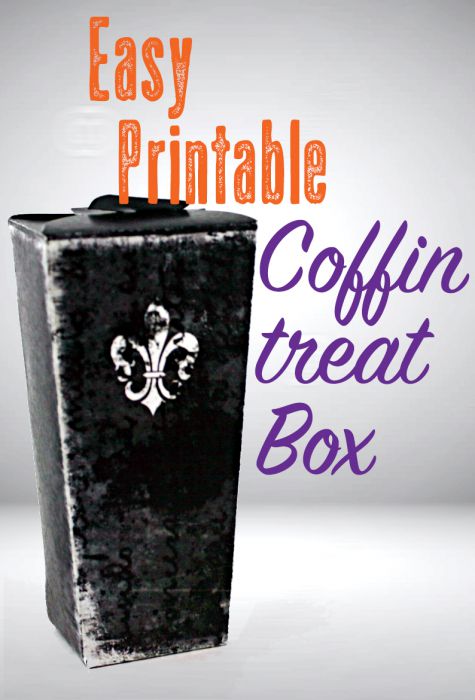
how do i print out the free coffin template i is giving the run around
thanks help please
connie
Connie,
Can you be a bit more specific about the trouble you’re having? I checked the downloads and they are all still working?